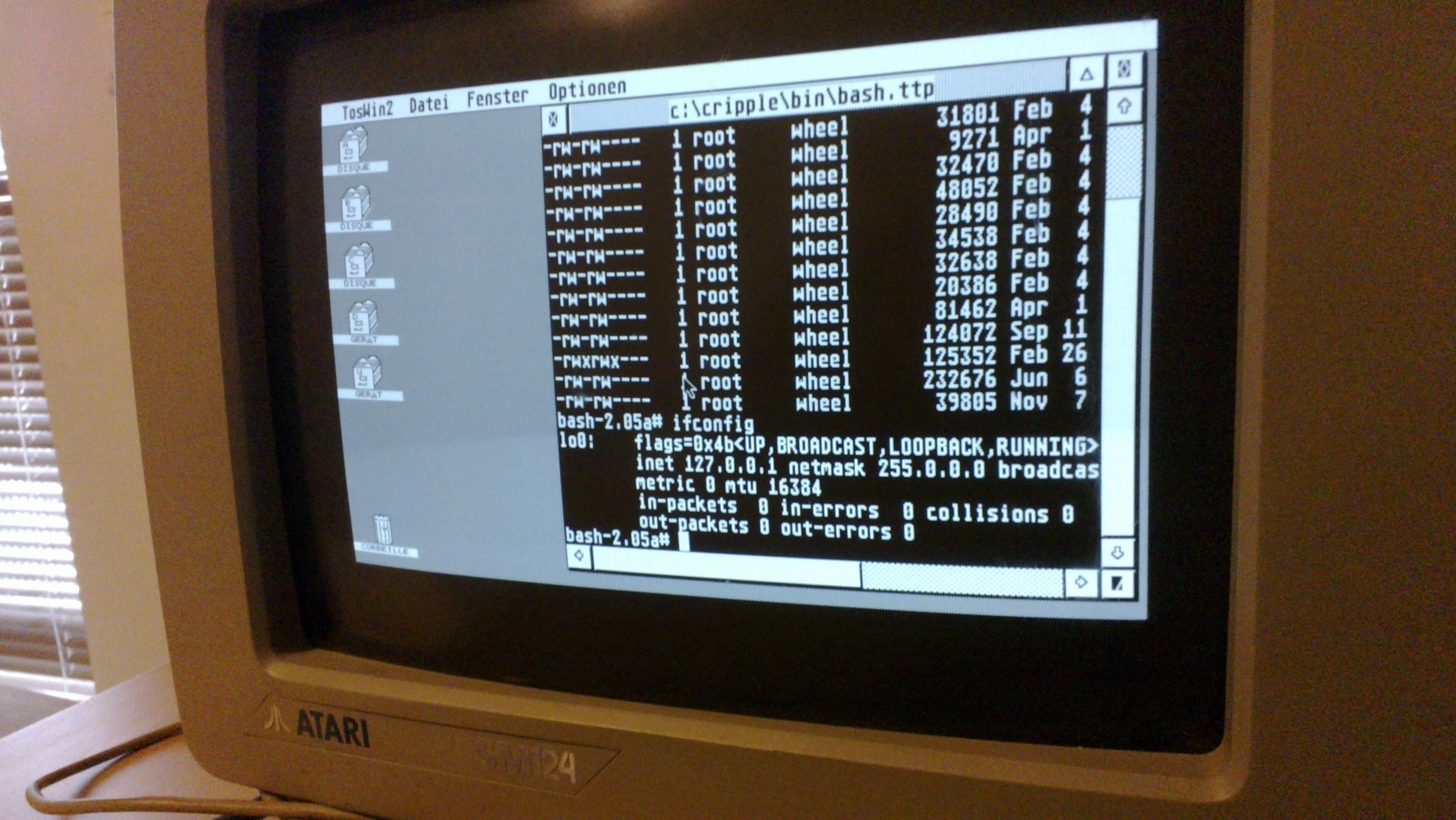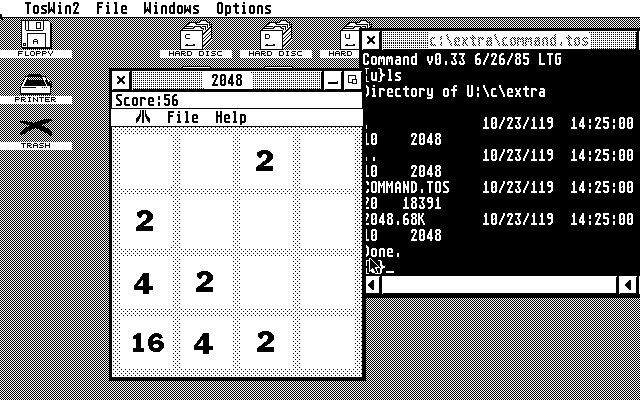Table of Contents
ST Mint: Opensource Unix for Atari ST
ST Mint is a FreeMiNT distribution which provides an opensource Unix environment for the 16/32 bits Atari line of computers. The target platform are Atari ST(E) and Mist FPGA board with at least 4 MB of RAM, 512MB SD Card drive, ST High Resolution. It will also work on Atari TT but is not optimized for those machines.
ST Mint is distributed in the form of a ready to boot disk image, to use for instance with Lotharek's UltraSatan drive
Disk image
Download: ACSI disk image
Writing the media
- unzip the SD card image, and write to it a SD card. The card has to be 512MB minimum, and all previous data on the SD card will be erased. How to write the SD card image depends on your platform:
- Linux & Unix: follow this tutorial http://askubuntu.com/questions/179437/how-can-i-burn-a-raspberry-pi-image-to-sd-card-from-ubuntu or use
dd - Windows: Download the Win32DiskImager program, and follow this tutorial: http://raspi.tv/2012/how-to-make-a-raspberry-pi-disk-image-to-sd-card-with-win32diskimager
- OsX: follow this tutorial: https://raspberrypi.stackexchange.com/a/23640
Using ST Mint
First Boot
After inserting the media in your Ultrasatan device, your ST should boot into ST Mint. The boot sequence is quite long, and will start in the end the XaaES graphical environment with the TeraDesk desktop. When using a 4MB machine, you should have around 1MB of RAM free for applications.
Try out multitasking
Click on COMMAND.TOS, and 2048.APP and notice the two apps running simultaneously. Such a thing is not possible using the standard Atari TOS.
Try out a Unix shell
Click on the Desk menu =⇒ TosWin2 =⇒ File =⇒ Start shell and enjoy /bin/mksh, a Korn shell clone. Note that due to the very limited hardware of the ST compared to current standards, you can at most only run simple Unix command line tools.
With an emulator
Use the downloaded .img file as an emulated ACSI device, and just boot. If you use the Hatari emulator, the command should be:
hatari --memsize 8 --mono --acsi st_mint-1.5.img
What's inside
- Atari Hard Disk Driver 5 from http://www.nic.funet.fi/index/atari/diskutil/ahdi5.zoo
- FreeMiNT 1.19 2024 snapshot
- 2048.APP from https://ptonthat.fr/two-o-forty-eight/
- COMMAND.TOS interpreter from http://download.minix3.org/previous-versions/Atari/
- mksh shell, with patch to run executables on FAT filesystem
- GNU Coreutils, crossed compiled by Vincent Riviere from http://vincent.riviere.free.fr/soft/m68k-atari-mint/archives/mint/
- Minix 3.1 grep and term
Bugs and limitations
See the Roadmap on github. For General Questions, please use this thread on the Atari Forums. For Bug Reports, use the Construction Kit Bug Tracker